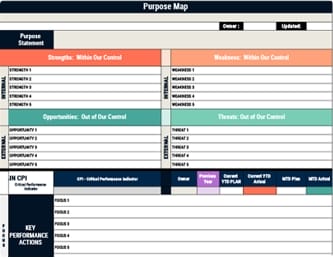Companies using data-driven dashboards are 3x more likely to hit their goals, and you can harness that edge by choosing KPI views tailored to your role and workflows. You’ll see how executive, operational, strategic, and analytical dashboards align teams, while sales, SaaS, manufacturing, HR, and security views expose bottlenecks, trends, and risks in real time. You’ll also learn which metrics matter, how to set thresholds, and what visual layouts speed decisions—starting with nine core examples.
Key Takeaways
- Executive and Strategic KPI dashboards focus on 5–10 high-impact metrics, aligning departments and enabling timely, strategic interventions.
- Operational and Project Management dashboards provide real-time visibility, alerts, workload heatmaps, and budget tracking to drive same-shift decisions and on-time delivery.
- Analytical dashboards use historical data, drill-downs, and predictive analytics to explain performance changes and forecast outcomes.
- Software Development dashboards centralize DevOps KPIs like deployment frequency and lead time, integrating Git tools and alerts to remove bottlenecks.
- Sales, Marketing, Financial, and SaaS dashboards integrate with CRMs, accounting, and billing tools to track CAC, CLV, MRR/ARR, profitability, and growth trends.
Executive KPI Dashboard
Although every organization measures success differently, an Executive KPI Dashboard gives you a concise, high-level view of performance so you can steer strategy with confidence.
You track a focused set of performance indicators—typically 5–10—that summarize business performance across revenue growth, profit margins, and customer satisfaction, so you keep attention on strategic goals instead of noise.
By consolidating data from departments, the Executive KPI dashboard aligns leadership on one version of truth, assuming strong data governance guarantees accuracy and trust.
You monitor customer acquisition cost, employee engagement, and ROI with real-time insights and clear visualizations, letting you detect trends early and adjust priorities.
Because each metric ties to a strategic objective, you translate signals into actionable insights, schedule timely interventions, and communicate direction quickly.
Operational KPI Dashboard
Because day-to-day performance determines whether strategy succeeds, an Operational KPI Dashboard gives you real-time visibility into core activities so you can manage efficiency, allocate resources wisely, and correct issues before they escalate.
Operational KPI Dashboards turn daily performance into real-time action, enabling efficiency, smart allocation, and proactive issue resolution.
You’ll use this visual tool to centralize performance monitoring, align middle management decisions with organizational goals, and act on real-time data without waiting for end-of-week reports. Track key metrics like production output, inventory turnover, and customer service response times, then compare trends to spot bottlenecks and prioritize interventions that raise productivity.
Configure alerts for thresholds, guarantee data quality, and standardize definitions so teams interpret results consistently. Build views that reflect frontline workflows, and keep updates frequent enough to drive action while avoiding noise.
- Prioritize metrics that influence same-shift decisions
- Segment by line, region, or channel for targeted fixes
- Pair trends with root-cause notes to accelerate resolution
Strategic KPI Dashboard
Shift from managing minute-by-minute operations to steering long-term outcomes by building a Strategic KPI Dashboard that gives executives a clear, high-level view of progress against the company’s goals.
Use 5–10 targeted KPI metrics that map directly to your strategic objectives, such as revenue growth, profit margins, and customer satisfaction, so you focus attention on what truly drives performance.
Consolidate these indicators in a single dashboard to surface trends, expose risks, and highlight opportunities, enabling timely, data-driven decision-making.
Keep design simple and clear, favoring concise visualizations, consistent scales, and meaningful thresholds that make interpretation fast.
Enable real-time updates to track shifts in market conditions and strategy execution, and set ownership for each KPI, ensuring accountability, periodic reviews, and decisive strategic interventions.
Analytical KPI Dashboard
While a strategic view tells you where you’re headed, an Analytical KPI Dashboard shows you why performance is changing and how to act on it by pairing historical data with diagnostic tools that reveal patterns, anomalies, and causal factors.
In this analytical dashboard, you test hypotheses by examining performance indicators like customer acquisition cost, lifetime value, and churn, then relate shifts to campaigns, segments, and channels.
Use data visualizations—heat maps, scatter plots, and time-series—to expose correlations and outliers quickly, and apply predictive analytics to forecast outcomes and align actions with strategic objectives.
With drill-down capabilities, you trace issues from summary views to raw records, confirming root causes and sizing impact.
- Correlate CAC and LTV by cohort to validate profitable acquisition paths.
- Decompose churn spikes by product, segment, and lifecycle stage.
- Stress-test forecasts with scenario assumptions and sensitivity ranges.
Sales Performance Dashboard
Building on the diagnostic depth of an analytical view, a Sales Performance Dashboard gives you real-time visibility into sales revenue, conversion rates, average deal size, and sales growth so you can gauge team effectiveness and act quickly.
Start by defining KPIs tied to pipeline health, including sales growth percentages, customer retention, and sales cycle length, then map each metric to clear visualizations for fast performance tracking.
Connect CRM systems like Salesforce or HubSpot to automate data flows, reduce manual reporting, and surface bottlenecks.
Use dashboard design that highlights target versus actuals, so reps and managers can adjust activities promptly.
With consistent review cadences, you’ll make data-driven decisions, prioritize strategic initiatives, and coach individuals based on evidence, which studies show boosts sales performance considerably.
Marketing KPI Dashboard
A Marketing KPI Dashboard centralizes the metrics that matter—lead generation, conversion rates, website traffic, and campaign costs—so you can evaluate performance quickly and act with confidence.
You’ll track marketing KPIs like CPL, social engagement, and email open and click-through rates, then compare trends to understand customer acquisition efficiency.
By connecting Google Analytics, HubSpot, and ad platforms, KPI dashboards unify performance measurement, letting you pinpoint what’s driving results and where spend underperforms.
Use pre-built templates to accelerate setup, map data sources, and standardize definitions, enabling consistent reporting and data-driven decisions.
With real-time data insights—reported to improve performance for 68% of organizations—you can test, iterate, and scale campaigns confidently.
- Align goals to channels, then set targets and thresholds per metric.
- Segment by audience, device, and source to reveal high-yield cohorts.
- Automate alerts for anomalies, pacing, and budget variances.
Customer Support Dashboard
Even if your support queue changes by the hour, a Customer Support Dashboard keeps you in control by centralizing the metrics that matter—first response rate, ticket volume, ticket backlog, average resolution time, customer satisfaction (CSAT), and agent activity—so you can spot bottlenecks early and act decisively.
Use this customer support dashboard to track key performance indicators (KPIs) in real time, integrate data from Intercom or HelpScout, and standardize performance evaluation across teams.
Start with pre-built templates to accelerate setup, then refine filters and segments to align with priorities.
Ecommerce Metrics Dashboard
From monitoring support queues to optimizing storefront performance, an Ecommerce Metrics Dashboard gives you real-time visibility into the numbers that drive online revenue, so you can spot friction, test improvements, and allocate spend with confidence.
Use your Ecommerce Dashboard to track Key Performance Indicators (KPIs) like conversion rates, average order value, and cart abandonment, then tie them to channel performance to see which sources deliver qualified traffic.
Track KPIs like conversion, AOV, and abandonment—and tie them to channels to pinpoint qualified traffic.
Integrate Shopify or WooCommerce to automate data collection, reduce errors, and refresh insights without manual pulls. Monitor customer acquisition cost alongside customer lifetime value to balance growth with profitability, and segment by campaign or cohort to uncover leverage points.
- Compare conversion rates by device, traffic source, and landing page to prioritize optimization.
- Correlate average order value with promotions, bundles, and cross-sells.
- Analyze CAC versus CLV by channel to guide budget allocation.
Financial Performance Dashboard
This Financial Performance Dashboard gives you a real-time read on income, expenses, cash flow, and net profit margin, so you can quickly gauge financial health and act on variances.
Use the financial performance dashboard to track key performance indicators (KPIs) like gross profit margin, operating expenses, ROI, debt-to-equity ratio, and working capital, then compare results to targets for rapid course correction.
With data integration from tools such as QuickBooks or Xero, you’ll consolidate accounts, automate updates, and standardize calculations, reducing manual errors.
Review historical financial data to spot trends, seasonality, and unit economics, which supports reliable forecasting and strategic decisions.
Monitor the net profit margin alongside cash conversion to guarantee operational efficiency, and drill into variances to identify cost drivers, pricing gaps, and investment opportunities.
Project Management Dashboard
While projects move quickly and priorities shift, a Project Management Dashboard gives you a real-time view of progress, risks, and workloads so you can steer execution with confidence.
Get real-time clarity on progress, risks, and workloads to steer execution with confidence.
You’ll see performance metrics like tasks assigned versus completed, tasks overdue, and team throughput, letting you spot bottlenecks early and rebalance resource allocation.
Use project budget tracking to compare actuals to plan, guard margins, and prevent scope creep, while milestone tracking keeps deliverables aligned with strategic objectives and deadlines.
- Connect Asana or Jira templates to pull live data, reduce setup time, and standardize reporting across teams for faster, consistent visibility.
- Create workload heatmaps to redistribute tasks, manage capacity, and maintain predictable timelines.
- Share dashboards to improve collaboration, clarify ownership, and support informed decisions during stand-ups, stakeholder reviews, and risk assessments.
Software Development Dashboard
Project planning sets the stage, and a Software Development Dashboard turns execution data into clear, real-time guidance by pulling metrics directly from GitHub, Bitbucket, and your SQL sources.
Use KPI Dashboards to centralize Key Performance Indicators (KPIs) that help you track progress, compare assigned versus completed tasks, and spot bottlenecks before they stall delivery.
Connect built-in templates to surface release statistics, commit activity, repository health, and top contributors, which supports accountability and balanced workloads.
Lean on real-time data for deployment frequency, lead time for changes, and defect trends, then make data-driven decisions when signals deviate.
Configure metrics that align with business objectives using customizable KPIs, and refine alerts for exceptions, so your team adjusts quickly, protects quality, and improves velocity without sacrificing transparency.
SaaS Growth Dashboard
Although growth can feel unpredictable, a SaaS Growth Dashboard turns recurring-revenue signals into a disciplined operating system by unifying core metrics like MRR, ARR, and churn with cost and engagement data in one view.
You use KPI dashboards to align Monthly Recurring Revenue with customer acquisition costs and LTV, so you can quickly judge channel profitability and scale what works. Integrations with ProfitWell, Stripe, and Xero give you real-time financial health, while user engagement metrics—active users, feature adoption, and session duration—clarify satisfaction and retention risks.
With this SaaS growth dashboard, you can prioritize product bets, adjust pricing, and set realistic targets.
- Track CAC-to-LTV ratios by segment to focus spend.
- Monitor cohorts for churn drivers and expansion.
- Tie feature adoption to upgrades, downgrades, and tickets for data-driven decisions.
Manufacturing Operations Dashboard
One manufacturing operations dashboard consolidates production output, efficiency ratios, inventory turnover, and quality metrics into a single, real-time view, so you can spot bottlenecks early and tune workflows before they drag down throughput.
Use it to track key performance indicators (KPIs) like cycle time, scrap rate, and overall equipment effectiveness (OEE), then compare shifts, lines, or products to target root causes.
Connect ERP data, production lines, and IoT sensors to gain real-time insights on machine health, enabling proactive maintenance that can cut downtime by up to 20%.
Visualize inventory turnover alongside demand signals to align resource allocation and avoid shortages or excess.
With unified alerts and trend analyses, you’ll strengthen decision-making, raise operational efficiency, and respond quickly to changing schedules without sacrificing quality or throughput.
Human Resources KPI Dashboard
When you centralize core people metrics in a Human Resources KPI dashboard, you turn scattered data into a practical command center for workforce decisions. This lets you monitor retention, hiring efficiency, engagement, diversity, and development in one place.
Use KPI dashboards to track key performance indicators (KPIs) that reveal where to act and how fast. Start with employee turnover rate to spot retention issues by function, tenure, or manager, then pair it with time-to-hire and cost-per-hire to measure recruitment efficiency and rebalance sourcing channels.
Bring in employee engagement scores to connect sentiment with productivity and workforce satisfaction, while diversity metrics show representation trends across levels. Finally, apply training and development KPIs to confirm whether learning investments drive capability growth and performance.
- Build role-based views for executives, HRBPs, and recruiters.
- Set threshold alerts tied to action playbooks.
- Benchmark cohorts to isolate causal drivers.
Security and Compliance Dashboard
You’ve centralized people metrics; now apply the same rigor to risk by standing up a Security and Compliance Dashboard that consolidates real-time indicators of your organization’s security posture and regulatory alignment.
Build it to ingest data from firewalls, intrusion detection systems, and antivirus tools, then surface key performance indicators (KPIs) that matter. Track incident response times, the number and severity of vulnerabilities, and compliance status across GDPR, HIPAA, and internal policies, so you can prioritize action quickly.
Use visualizations to reveal trends, hotspots, and recurring root causes, which helps you allocate resources effectively. Monitor mean time to detect (MTTD) and mean time to respond (MTTR) to validate processes, tune playbooks, and reduce exposure.
Finally, maintain continuously updated metrics to demonstrate adherence to regulatory requirements and minimize fines.
Frequently Asked Questions
How Do I Align KPI Dashboards With Company Culture and Incentives?
Start by translating core values into measurable behaviors, then select KPIs that reinforce those norms, not just financial outputs.
Involve cross‑functional leaders to co-define metrics, targets, and acceptable tradeoffs, so buy‑in is genuine.
Tie incentives to leading indicators and team outcomes, preventing harmful gaming.
Add qualitative pulse checks, document metric definitions, and surface context alongside numbers.
Review dashboards quarterly, retire misaligned metrics, and recalibrate rewards to consistently encourage desired culture.
What Data Governance Policies Support Trustworthy Dashboard Insights?
You need clear ownership, standardized definitions, and data lineage, because without them, metrics drift.
Start with a data catalog, enforce naming conventions, and document transformations.
Apply role-based access, least privilege, and audit logs to protect sensitive fields.
Validate inputs, set quality thresholds, and automate anomaly alerts.
Establish retention rules, version control for datasets and dashboards, and a change-management process.
Finally, require stewardship reviews and sign-offs before publishing or modifying key metrics.
How Often Should KPI Targets Be Recalibrated Across Business Cycles?
Recalibrate KPI targets quarterly, aligning with planning cycles, while performing monthly health checks to catch drift.
You should also reset annually to reflect strategy shifts, budget changes, and market conditions.
If leading indicators, seasonality, or regulatory shifts spike variance, trigger an ad‑hoc review.
Use a threshold policy—e.g., 15% variance sustained for two periods—plus benchmark updates and capacity changes to justify revisions, and document baselines, assumptions, and ownership for auditability.
How Do I Manage Dashboard Fatigue Among Stakeholders?
Like a telegram, you combat dashboard fatigue by pruning metrics, setting role-based views, and enforcing update cadences so stakeholders only see what’s timely and actionable.
You rotate spotlight KPIs monthly, archive stale widgets, and add brief annotations to explain changes. You use alerts for exceptions, not routine noise, and establish “quiet hours.”
You also run quarterly feedback sessions, measure dashboard usage, and retire low-value pages to keep attention focused.
What Change-Management Steps Ensure Successful Dashboard Adoption?
Start by defining clear goals and success metrics, then map stakeholders and tailor training to their roles, using real workflows to make adoption practical.
Establish a governance model for data quality, access, and change requests, and appoint champions to reinforce best practices.
Communicate benefits and timelines early, gather feedback in pilots, and iterate quickly.
Integrate the dashboard into existing rituals, provide job aids and office hours, and measure adoption to guide continuous improvement.
Conclusion
As you compare executive, operational, strategic, and analytical dashboards, it’s no coincidence that your clearest insights emerge when metrics align with goals, filters highlight outliers, and visuals track trends over time. You’ll move faster by standardizing definitions, automating data refreshes, and setting alerts, while tailoring sales, SaaS, manufacturing, HR, and security views to stakeholder needs. Start with a minimal set, iterate based on decisions you must make, and document ownership, ensuring reliable, repeatable performance monitoring.