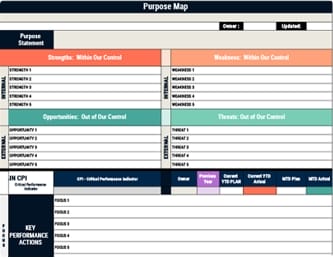To build visual management systems that truly drive results, you’ll start by defining clear objectives aligned with your organization’s goals, ensuring they’re relevant and actionable. Involve your team in the design process, as their input is crucial for creating meaningful and engaging tools like Kanban boards and dashboards. By presenting data in a digestible format, you foster accountability and engagement. But how do you adapt these systems to ever-changing business needs while promoting continuous improvement?
Key Takeaways
- Define objectives and performance indicators that align with organizational goals for effective visual management systems.
- Involve team members in design to ensure tools are tailored to specific needs and drive accountability.
- Utilize real-time data displays for immediate clarity and enhance decision-making efficiency.
- Customize visual management boards to reflect unique team priorities, avoiding one-size-fits-all solutions.
- Regularly update and adapt systems to meet evolving business needs and encourage continuous improvement.
Understanding the Core Principles of Visual Management
Visual Management systems revolve around five key principles that are crucial for creating an efficient and effective workplace.
To truly understand these principles, consider how visual management boards play a pivotal role. These boards transform complex data into clear, understandable formats, making it easier for your team to quickly identify problems and take necessary actions.
By engaging employees in designing and using these tools, you foster a culture of continuous improvement, where everyone feels accountable and committed.
Fostering employee engagement in tool design promotes a culture of accountability and continuous improvement.
The 31-second rule ensures that performance metrics are immediately clear, allowing for swift decision-making.
Customizing these boards, perhaps with handwritten elements, makes the information more relatable and actionable, enhancing team performance and driving sustainable improvements across your organization.
Exploring Different Types of Visual Management Tools
To effectively implement visual management in your organization, understanding the various types of tools available is essential.
Visual displays, such as Kanban boards and production charts, offer at-a-glance information, enhancing visibility of processes and performance metrics.
Visual controls, including Andon lights and standardized work charts, guide employee behavior, ensuring adherence to standards and facilitating real-time feedback.
Dashboards, integrating various key performance indicators (KPIs), provide a single visual interface for monitoring metrics and making informed decisions.
Performance scorecards help visualize progress towards objectives, enabling quick evaluation of team performance and accountability.
- Visual Displays: Enhance visibility and communication.
- Visual Controls: Guide behavior and ensure standard adherence.
- Dashboards: Offer integrated KPI monitoring.
- Performance Scorecards: Evaluate progress towards goals.
Key Features of Effective Visual Management Systems
Although understanding the fundamentals of visual management is crucial, recognizing the key features of effective systems truly elevates their impact.
A well-designed Visual Management System hinges on integrating real-time data displays, which enable you to quickly spot performance deviations, thus enhancing operational awareness and decision-making.
Interactive displays promote collaboration by allowing team members to engage deeply with visual data, breaking down data silos.
Interactive displays enhance collaboration, enabling team members to interact with data and dismantle data silos.
Clear graphical representations of performance indicators, like KPIs and SLAs, help everyone comprehend their responsibilities and track progress towards goals.
Tools such as Kanban Boards and Traffic Lights ensure adherence to standards by guiding behavior and facilitating immediate issue recognition.
Regular updates and involving your team in the design process foster ownership, driving operational excellence and boosting team performance.
The Benefits of Implementing Visual Management Systems
Building on the key features that define effective visual management systems, let’s explore the tangible benefits they bring to organizations.
Visual management simplifies complexity, enhancing performance by transforming data into visual cues. This clarity promotes accountability and highlights individual contributions. Real-time data integration allows for rapid problem identification, enabling informed decision-making and heightened operational awareness.
Visualizing performance indicators like KPIs and SLAs helps teams quickly evaluate progress, fostering a culture of continuous improvement.
- Operational Efficiency: Streamlines communication, reducing time spent on searches.
- Empowered Employees: Encourages identification of improvement opportunities.
- Clear Performance Scorecards: Recognizes achievements and promotes accountability.
- Sustainable Results: Drives ongoing enhancements through a culture of continuous improvement.
Implementing these systems transforms workplace dynamics, enhancing overall efficiency.
Steps to Design and Implement a Visual Management System
When designing and implementing a visual management system, begin by defining clear objectives and performance indicators that align with your organizational goals, as this ensures the system serves its intended purpose effectively.
Involve team members in the design process to foster ownership and engagement. This collaboration helps tailor the visual information to meet your team’s unique needs and priorities, driving improvements.
Utilize visual management tools like Kanban boards and dashboards to present data in a digestible format, enhancing real-time decision-making.
Regularly review and update the system, adapting to changing business needs to maintain relevance and promote continuous improvement.
Train employees on using the tools effectively, emphasizing the importance of data visibility and engagement in achieving organizational success.
How to Engage Employees in Visual Management Practices
Engaging employees in visual management practices is crucial for maximizing the effectiveness of these systems and ensuring everyone is aligned with organizational goals.
To successfully engage your teams, consider these strategies:
- Involve team members: Invite them to participate in the design and upkeep of visual boards, fostering ownership and accountability.
- Use handwritten results: Employ green and red pens for performance tracking to create urgency and boost engagement, instead of relying solely on computerized displays.
- Hold regular meetings: Conduct team meetings around visual management boards to enhance transparency and communication, making metrics visible for collective problem-solving.
- Solicit feedback: Encourage continuous improvement by gathering employee input on visual management practices, adapting the boards to reflect relevant metrics and KPIs tailored to each team’s specific priorities.
Utilizing Real-Time Data and Interactive Displays
To elevate the effectiveness of visual management systems, integrating real-time data and interactive displays is a strategic move that complements employee engagement efforts.
By incorporating real-time data, you ensure that teams have up-to-the-minute insights to make informed decisions quickly, enabling swift responses to any deviations from performance targets.
Interactive displays allow for engaging with visual data directly, facilitating in-depth metric exploration and fostering collaboration through real-time communication tools.
These systems enhance operational awareness significantly, as visual information is processed much faster than text.
Moreover, eliminating data silos through interactive displays ensures all stakeholders have seamless access to vital information, promoting transparency and accountability.
This integration allows for timely alerts and notifications, reducing downtime and encouraging proactive problem-solving.
Evaluating and Improving Visual Management Systems
How can you ensure your visual management systems are truly effective? By evaluating and improving them regularly, you can align with organizational goals and boost productivity.
Start by gathering employee feedback and performance metrics to pinpoint areas needing improvement. Implement a structured review process aimed at simplifying complexity and enhancing transparency, ensuring tools facilitate real-time decision-making.
Gather feedback and metrics to simplify complexity and enhance real-time decision-making.
Customize visual management boards to reflect your team’s unique priorities, avoiding a one-size-fits-all approach and fostering ownership. Use performance indicators and scorecards to provide clear graphical representations of progress, enabling quick evaluations.
- Regularly assess effectiveness through feedback and metrics.
- Customize boards to reflect unique team priorities.
- Utilize indicators for clear progress representations.
- Foster continuous improvement by adapting systems to changing needs.
Frequently Asked Questions
What Is the 1 3 10 Second Rule in Visual Management?
The 1-3-10 Second Rule in visual management is about quick information delivery.
In one second, you should instantly see if everything’s normal with simple visual cues like green for good or red for issues.
Within three seconds, pinpoint the exact problem.
By ten seconds, you should understand the actions required and who’s responsible.
This method ensures fast comprehension, enabling you to make rapid decisions and tackle problems effectively.
What Are the 4 Guiding Principles of Visual Management?
Imagine your team as a well-oiled machine, each part playing a vital role. The four guiding principles of visual management ensure smooth operation:
Standardization sets clear targets, helping everyone know their responsibilities;
Problem identification uses visual cues to spot deviations quickly;
Action-oriented responses focus on implementing countermeasures, promoting accountability;
And engagement empowers team members to participate actively, fostering a sense of ownership and continuous improvement.
Embrace these principles for streamlined success.
How to Create Visual Management?
To create visual management, start by identifying KPIs aligned with your organizational goals and use visual displays to track these metrics effectively.
Incorporate real-time data to enhance decision-making, utilizing tools like Kanban boards, dashboards, and scorecards for clear task representation.
Engage your team by involving them in the design and maintenance of these systems, ensuring they reflect team priorities.
Regularly update your systems to align with current data and business needs.
What Are the Four Levels of Visual Management?
You need to understand the four levels of visual management to effectively implement them.
Start with Level 1, Visual Display, which provides essential information at a glance using tools like Kanban Boards.
Move to Level 2, Visual Control, guiding behavior with mechanisms like Andon Lights.
Level 3 involves Performance Indicators, tracking metrics with KPIs.
Finally, Level 4, Real-Time Data, uses interactive displays for real-time insights, ensuring informed decision-making.
Conclusion
By integrating visual management systems into your workflow, you can boost productivity by up to 30%, according to recent studies. Start by clearly defining your objectives, aligning them with your organization’s goals, and actively involving your team in the design process. Utilize tools like Kanban boards and dashboards to present data effectively, fostering engagement and accountability. Regularly review and update your system based on real-time feedback, and promote a culture of continuous improvement to ensure long-term success.