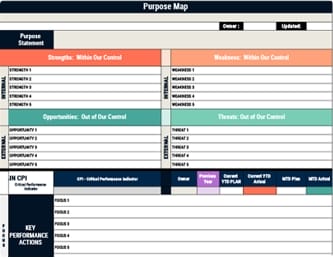Define your goals, choose your metrics, and build a dashboard that makes decisions faster. You’ll align KPIs with business objectives, link reliable data sources, and present insights in a format stakeholders can act on quickly. By tailoring views to roles and setting clear refresh cadences, you prevent noise, surface trends early, and hold teams accountable. You’ll also avoid common pitfalls—like vanity metrics and cluttered visuals—by applying a few practical design rules that change how you manage performance…
Key Takeaways
- Align dashboard KPIs directly to strategic objectives, ensuring each metric is measurable, actionable, and tied to desired outcomes.
- Choose the right dashboard type—strategic, operational, or analytical—based on decision horizon and audience needs.
- Integrate reliable data sources like CRM, finance, and support systems for a complete, real-time performance picture.
- Design simple visuals answering specific questions; use restrained layouts with grouped, role-based views.
- Review and refine metrics quarterly, using real-time monitoring to surface trends, anomalies, and accountability across teams.
What Is a Business Performance Dashboard?
Although the term can sound technical, a business performance dashboard is simply a visual workspace that pulls your most important metrics into one place so you can monitor results and act quickly.
You use this visual tool to consolidate key metrics and performance indicators from systems like your CRM and sales reports, then view them as clear charts and graphs. By integrating multiple data sources, dashboards deliver real-time insights that help you interpret business performance without digging through spreadsheets.
You can customize views by role, focusing on tracking KPIs that matter to sales, marketing, or operations, so every user gets actionable insights aligned to their responsibilities.
With trends and anomalies surfaced, you make data-driven decisions that support strategic objectives and improve operational clarity.
Key Benefits of Tracking Metrics in Real Time
Two powerful advantages emerge when you track metrics in real time: faster, better decisions and fewer costly surprises. With real-time data, you avoid stale reports, see what’s happening now, and make data-driven decisions before small issues escalate.
When you focus on metrics that matter and clearly defined Key Performance Indicators, you quickly identify trends and anomalies, then act to protect revenue and margins.
Use live views to monitor sales, conversion rates, and customer acquisition, adjusting campaigns or pricing as signals shift. You’ll improve customer experiences by reacting immediately to behavior, reducing churn and boosting satisfaction.
As you track performance continuously, dashboards surface valuable insights that prevent operational disruptions and financial losses, while creating accountability across teams because everyone sees progress against goals in the same moment.
Dashboard Types: Strategic, Operational, and Analytical
Clarity comes from choosing the right dashboard for the job, since strategic, operational, and analytical dashboards serve different decisions and time horizons. When you understand dashboard types, you match tools to needs and avoid noise.
Use strategic dashboards to monitor high-level key performance indicators that align with long-term goals; they surface essential performance indicators across functions, helping executives track progress and steer priorities.
Deploy operational dashboards to manage day-to-day activities with real-time data, revealing current workloads, incident queues, and production status so teams can adjust quickly and improve efficiency.
Apply analytical dashboards to examine historical data, uncover trends, anomalies, and patterns, and translate findings into targeted improvements.
Integrate multiple sources so each view delivers a thorough visual representation, enabling consistent, organization-wide data-driven decision-making.
Choosing the Right Metrics and Data Sources
Why start with everything when only a few metrics truly move results? Begin by choosing the right Key Performance Indicators (KPIs) that align directly with your business objectives, ensuring each metric is measurable, actionable, and clearly linked to outcomes.
Map metrics to reliable data sources—CRM systems, financial databases, web analytics, and social media platforms—so performance tracking reflects a complete picture without noise. Engage stakeholders early, since cross‑functional input surfaces what matters most and builds accountability.
Limit the set to preserve clarity, then review quarterly to adapt to shifting goals and market conditions.
- Define success criteria, then select 5–8 KPIs that prove progress toward strategic targets.
- Validate each metric’s data lineage, refresh frequency, and ownership.
- Establish review cadences and sunset rules to retire low‑value metrics.
Building Your First Dashboard: Design and Visualization Tips
With your KPIs locked and data sources vetted, it’s time to turn them into a dashboard that people can read at a glance and act on without confusion. Start by mapping each KPI to a clear question, then choose the simplest visualization that answers it, such as line charts for trends, bar charts for comparisons, and gauges only for threshold checks.
Keep the design restrained: limit views per screen, group related metrics, and use consistent scales, colors, and sizes to support quick tracking and reliable insights.
Keep dashboards restrained: limit views, group related metrics, and maintain consistent scales, colors, and sizes.
Prioritize data accuracy by connecting to trustworthy sources and enabling timely refreshes so performance reflects reality. Add concise labels, benchmarks, and targets to guide interpretation.
Pilot with a small audience, gather feedback, and refine layouts, annotations, and filters as business priorities evolve.
Software Selection: Features, Integrations, and Budget
Start by defining the scope of your KPI tracking so you can match software capabilities to real needs, distinguishing whether you only need clean, real-time dashboards or advanced analytics like predictive modeling and cohort analysis.
Clarify performance tracking requirements, then shortlist platforms that deliver real-time data integration, customizable visualizations, user-friendly interfaces, and alerting for critical metric changes.
Verify compatibility with existing tools so your CRM, ERP, and data warehouses connect smoothly, producing extensive insights without manual work.
Compare feature matrices and pricing pages, noting limits on users, refresh rates, and data sources.
Weigh budget considerations beyond licenses, including add-ons for custom reports, advanced analytics, and integration services.
Use trial versions to validate workflows, load representative datasets, and confirm governance, permissions, and support quality.
- Map KPIs to required features and integration points.
- Test alerting and lag under peak loads.
- Score vendors on usability, scalability, and TCO.
Practical Best Practices to Keep Dashboards Actionable
Although dashboards can showcase many metrics, keep them actionable by assigning clear ownership to each KPI, grouping metrics by function, and limiting what appears on a single screen so users see only what supports their decisions.
Tie every KPI to a named owner to drive accountability, faster interpretation, and follow-through. Group performance indicators by team or workflow so each audience sees relevant, data-driven views that support decision-making without noise.
Favor simplicity in dashboard design: maintain consistent graph sizes, keep layouts scannable, and restrict views to what a user can absorb at a glance.
Review dashboards regularly against evolving business goals, retiring vanity metrics and elevating KPIs that influence outcomes. Document definitions, update thresholds, and confirm data freshness to keep insights accurate, comparable, and actionable.
Frequently Asked Questions
What Are the 4 P’s of KPI?
The 4 P’s of KPI are Purpose, Process, People, and Performance.
You define Purpose to clarify objectives and desired outcomes, ensuring alignment with goals.
You design Process to collect, analyze, and report data accurately and efficiently.
You assign People to own each KPI, drive actions, and maintain accountability.
You set Performance targets and thresholds, compare results against benchmarks, and trigger decisions or interventions, so KPIs guide real improvements rather than merely report numbers.
What Are the 3 A’s of Metrics?
Accuracy, Actionability, Alignment: you use these three A’s to make metrics meaningful.
You verify accuracy so data reflects reality, not noise or bias. You guarantee actionability so each metric suggests clear next steps, informing priorities, experiments, and adjustments.
You enforce alignment so measures map directly to objectives, budgets, and accountability.
When you apply all three together, you track fewer, smarter metrics that guide decisions, prevent distractions, and sustain performance improvements.
Where in Your Dashboard Should You Place the Most Important Information?
Place the most important information at the top-left of your dashboard, since users naturally scan there first, and keep it visible without scrolling.
Prioritize critical KPIs—like revenue vs. goal and churn—using bold colors or larger fonts to make them stand out.
Arrange metrics from overall performance to departmental details, grouping related items for context and comparison.
Revisit placement regularly, use feedback and trends to refine the layout, and guarantee the key story remains immediately clear.
What Is the Best Way to Track KPI Progress?
Use a real-time KPI dashboard to track progress, since it centralizes live data, visualizes trends, and flags deviations quickly.
Assign an owner to each KPI, define clear targets and thresholds, and set update cadences.
Review and refine metrics regularly, removing vanity measures and adding actionable ones that drive decisions.
Leverage interactive filters and drilldowns to investigate anomalies, then document insights and adjust strategies, ensuring alignment with evolving objectives and accountable follow-through.
Conclusion
You’ve got the tools to build dashboards that cut through noise, surface the right KPIs, and guide action almost faster than light, yet you’ll only get value if you keep them current and aligned to clear goals. Start small, validate data sources, and iterate on design to match roles and decisions. Select software that fits your integrations and budget, define ownership for updates, and schedule reviews, so your dashboards stay trustworthy, actionable, and directly tied to performance outcomes.