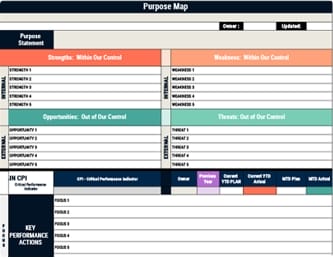If you want decisions to move faster and hit targets reliably, you need a KPI dashboard that converts raw data into clear, real-time signals tied to your goals, shows trends at a glance, and flags exceptions before they grow. You’ll choose the right metrics, map them to objectives, design intuitive visuals, and set refresh rules that keep teams accountable. You’ll also avoid common pitfalls and pick tools that fit your workflow, but first, understand what a KPI dashboard is.
Key Takeaways
- A KPI dashboard centralizes real-time metrics into clear visuals, highlighting anomalies and surfacing actionable insights at a glance.
- Define business outcomes, pick a focused set of KPIs with thresholds, and design visuals aligned to user decisions.
- Use dashboards for rapid monitoring; rely on KPI reports for deeper historical context and validated direction.
- Choose software that supports required integrations, real-time updates, segmentation analytics, and fits budget and user workflows.
- Avoid clutter, misaligned KPIs, stale data, and poor mobile usability; iterate using user feedback for continuous improvement.
What Is a KPI Dashboard and How It Works
A KPI dashboard is a centralized, visual workspace that consolidates your organization’s most important metrics into one interface, so you can monitor performance against strategic goals in real time and act quickly.
You use this visual tool to bring Key Performance Indicators into a single Dashboard, standardize performance measurement, and maintain a reliable source of truth that supports data-driven decisions. It integrates live data from your systems, then displays charts and graphs that translate complex information into clear, real-time insights.
Here’s how it works: you select KPIs tied to business goals, connect data sources, and define rules for performance tracking, such as thresholds and trends.
The dashboard aggregates and updates metrics continuously, highlights anomalies, and surfaces actionable insights, ensuring each audience sees the right context, detail, and cadence.
Benefits of Tracking KPIs on a Dashboard
Because KPI dashboards surface critical metrics in real time, you gain a single, reliable view of performance that speeds decisions, flags emerging risks before they escalate, and reveals trends you can turn into opportunities.
Using KPI dashboards as a visual tool, you monitor performance indicators with real-time data, compare progress to company goals, and coordinate actions across teams without confusion or delay.
You operate in a data-driven way, since the dashboard centralizes facts, not opinions, enabling faster, higher-quality choices and proactive management when metrics drift from targets.
You also identify trends early, spotting demand shifts, process bottlenecks, or cost spikes before they harm business success.
KPI Dashboard vs. KPI Report
While both tools help you manage performance, a KPI dashboard gives you a real-time, visual snapshot of key metrics for quick monitoring and immediate action, whereas a KPI report compiles and analyzes data over a defined period to deliver deeper context and historical trends.
You’ll use KPI dashboards as a visual tool for instant, interactive checks on performance indicators, gaining real-time insights that support rapid decision-making when results shift.
KPI reports, by contrast, assemble historical data, provide thorough analysis, and explain why changes occurred, helping you evaluate performance management over weeks or months.
Dashboards condense multiple KPIs onto one screen for faster data interpretation, while reports span pages to cover nuanced findings.
Use both: dashboards guide immediate choices; reports validate direction with documented trends.
Steps to Create Your First KPI Dashboard
Now that you know how dashboards differ from reports, start your first KPI dashboard by clarifying the business outcomes you want to influence. Then select a small set of KPIs that directly reflect those goals so every metric earns its place.
Translate those KPIs into precise performance indicators with clear definitions, owners, cadences, and thresholds, ensuring they map to specific business objectives. Validate trustworthy data sources, document transformations, and set refresh schedules to keep the KPI Dashboard consistent.
Design visualizations that fit the audience’s decisions, using simple graphs and charts, concise labels, and meaningful comparisons such as targets and trends. Arrange tiles by priority, group related metrics, and highlight exceptions.
Share the dashboard, deliver short training, and collect feedback to refine tailored insights for faster decision-making and an effective dashboard.
Choosing the Right KPI Dashboard Software
Even before you compare vendors, define what you need the dashboard to do day to day, then match those needs to the software’s core capabilities so you don’t overbuy or underpower your stack.
List specific performance tracking requirements, noting whether basic monitoring or advanced performance management features are essential.
Evaluate KPI Dashboard Software by mapping must-have data integrations, verifying reliable data sources, and confirming real-time data updates for timely decisions.
Map must-have integrations, validate data sources, and confirm real-time updates to drive timely decisions.
Scrutinize analytics tools for segmentation, trend analysis, and alerts, and check customization options for layouts, permissions, and calculated metrics.
Analyze budget implications across subscription tiers, implementation services, connectors, and maintenance.
Review feature matrices and pricing pages to make informed decisions that align with goals, resources, and security standards, then pilot shortlisted platforms with your data.
Types of KPI Dashboards and When to Use Them
Because different stakeholders make different decisions on different timelines, you should choose a KPI dashboard type that aligns the metric scope, update cadence, and audience with the job to be done.
Start by mapping decisions to performance indicators, then pick KPI Dashboards as the visual tool that supports fast, data-driven decisions.
Use Executive KPI Dashboards when leaders need a concise, strategic view of organizational health, refreshed daily or weekly.
Choose Operational KPI Dashboards for real-time monitoring of processes, ideal in manufacturing, logistics, or support centers.
Deploy Sales KPI Dashboards to track pipeline, revenue, quota attainment, and rep activity, enabling quick course corrections.
Apply Marketing KPI Dashboards to follow conversion rates, spend efficiency, and ROI, adjusting campaigns promptly.
Select Financial KPI Dashboards to consolidate revenue growth, margins, and cash flow for timely financial steering.
Real-World KPI Dashboard Examples by Function
While strategy sets the direction, concrete examples show you how KPI dashboards work in practice across functions, so you can model your own with confidence.
Use these KPI Dashboard Examples to visualize key performance indicators and drive data-driven decisions that improve business performance.
Sales KPI Dashboards track revenue growth, conversion rates, and customer acquisition costs, letting you spot pipeline gaps and rebalance effort by product or territory.
Marketing KPI Dashboards center on ROMI, lead generation, and social engagement, so you can compare channels, refine targeting, and reallocate spend quickly.
Operational KPI Dashboards surface production efficiency, order fulfillment, and inventory turnover, helping you remove bottlenecks and align capacity.
Financial KPI Dashboards consolidate operating margin, net profit margin, and cash flow, giving executives a single view for forecasting and investment choices.
Customer KPI Dashboards monitor NPS, CLV, and churn, enabling you to prioritize retention plays and service improvements.
Best Practices and Tips for Effective Dashboards
Start with simplicity: limit each dashboard to the few KPIs that truly drive decisions, use clean layouts with ample white space, and choose visualizations that match the data’s story, such as line charts for trends, bar charts for comparisons, and bullet charts for targets.
Treat KPI dashboards as a visual tool for fast insight, avoiding information overload by showing only essential performance indicators and using clear visualizations with consistent scales, labels, and color meaning.
Group metrics by function, then customize dashboard views for each audience so stakeholders see what they can act on. Establish ownership for every KPI to strengthen accountability and interpretation.
Schedule reviews, gather user feedback, and iterate frequently, ensuring definitions remain stable while visuals evolve. Tie every widget to decisions, enabling reliable data-driven decisions.
Frequently Asked Questions
How to Create a KPI Scorecard?
Define clear objectives, then choose KPIs that directly measure progress toward them, ensuring each metric has a precise definition and owner.
Establish trustworthy data sources, set collection methods and frequency, and document formulas for consistent calculations.
Design an intuitive layout, group related metrics, and use simple visuals for quick interpretation.
Set targets and thresholds to flag performance.
Review the scorecard regularly, gather user feedback, and refine metrics and visuals to keep it relevant and actionable.
What Are KPI Dashboards?
KPI dashboards are live control panels that show your organization’s crucial signs in one glance; think of a pilot scanning instruments before takeoff—altitude, fuel, speed—so nothing’s missed.
You see real-time metrics consolidated into clear charts, enabling quick decisions, trend detection, and early issue spotting. Unlike historical KPI reports, dashboards emphasize immediate, interactive views.
You’ll design them simply, prioritize the few metrics that matter, and guarantee updates reflect current performance, not yesterday’s news.
What Are the 4 P’s of KPI?
The 4 P’s of KPI are Purpose, People, Process, and Performance.
You define Purpose to align metrics with strategic goals. You assign People to own each KPI and guarantee accountability. You establish Process to collect, analyze, and report data consistently.
You track Performance to evaluate results and drive action. When you apply all four, you create meaningful measures, maintain data integrity, and make timely decisions that improve outcomes and sustain continuous improvement.
How Do You Create a KPI Dashboard?
You create a KPI dashboard like a medieval control room: first, define KPIs tied to strategic goals, then select trustworthy, timely data sources.
Next, sketch a clear layout, using concise charts and consistent labeling, prioritizing readability.
Tailor views by audience, grouping metrics by function and emphasizing actionable thresholds.
Build with a BI tool, standardize calculations, and document definitions.
Finally, test with users, iterate on feedback, and schedule reviews as objectives evolve.
Conclusion
You’re ready to build KPI dashboards that work like a compass, pointing your team toward measurable goals with clarity and consistency. Start by aligning KPIs to objectives, select focused metrics, and design clean visuals that update reliably. Choose software that supports real-time data, role-based views, and easy sharing. Use the right dashboard type for your audience, and iterate with feedback. By maintaining governance, documentation, and cadence, you’ll turn data into decisions and performance into predictable progress.